Tritel can supply, install and maintain a telephone system to suit your business requirements.
Tritel, via our partnership provider Spitfire, can offer fully managed fixed line, VoIP line, broadband, mobile and hosted telephony services, including support and aftercare cover.
If you are moving premises within the same exchange area you should be able to retain your current main fixed line number. If you are moving outside your existing exchange area you can still retain your fixed number by porting over to a SIP Trunk VoIP line service – this may entail upgrading your telephone equipment to either an IP PBX System or Hosted Cloud Based Solution.
Yes, we can! Our engineers can either access the phone system remotely and update the time and date or talk you through over the phone on how to modify the settings from your Samsung system phone.
Absolutely! You can call in to your voicemail and retrieve your messages remotely using any landline or your mobile phone.
This can be done remotely by our Tritel support engineers or we can simply talk you through the process using your Samsung system phone.
An external call forward can be set to redirect calls which only ring at your Samsung extension. Calls can be set to forward immediately without your phone ringing at all.
Another extension has called your extension and inadvertently set a message indication on your Samsung phone. To cancel the message indication left on your phone, dial 42 plus your extension number and the message light will go out.
Samsung users can inadvertently place their extensions in Do Not Disturb mode which prevents internal calls and call transfers to their extension. To cancel the DND indication, dial 400 and the phone will return to normal operation.
You can transfer calls on cordless telephones connected to almost any UK installed telephone system. The procedure is simple, press the recall key (usually marked R on the cordless phone) followed by the extension number you wish to transfer the caller to. When the extension answers, announce there’s a call for them and hang up by pressing the red handset key. The call is successfully transferred.
For more information on how we can help you, please click on one the service areas below.

Effective communication solutions, tailored to meet your business requirements.
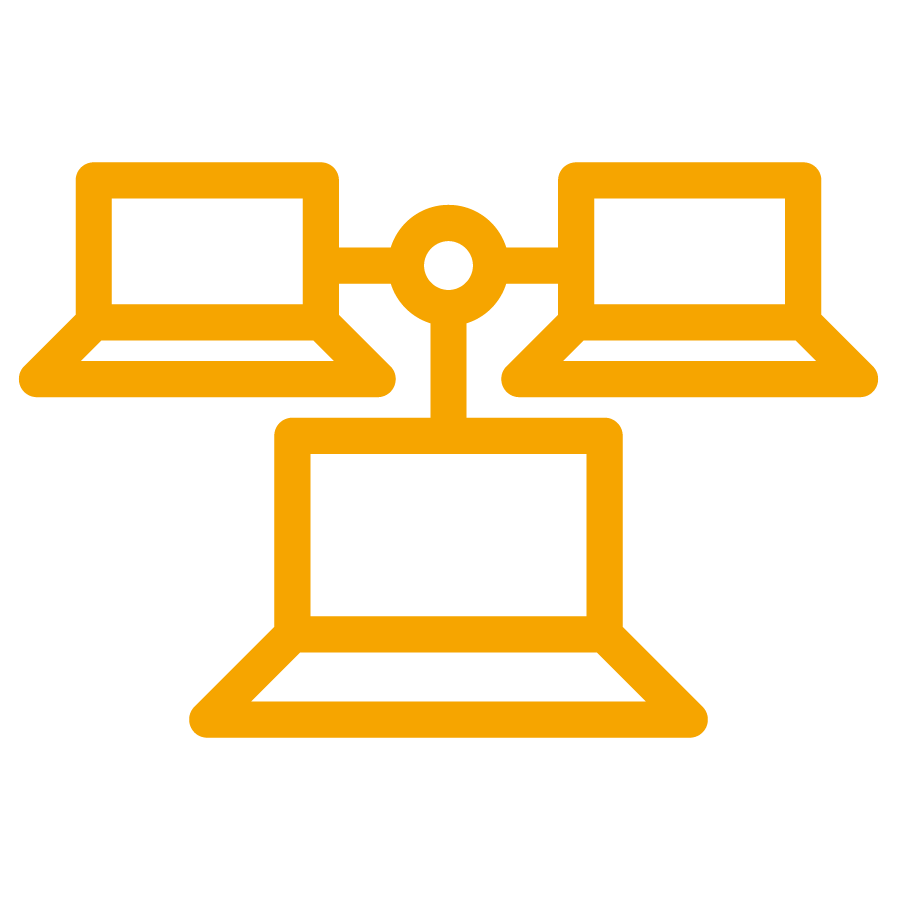
Bespoke network service solutions to meet and exceed your expectations.

Personal and professional support services for companies of all sizes.
Find out how we can help your business stay connected

